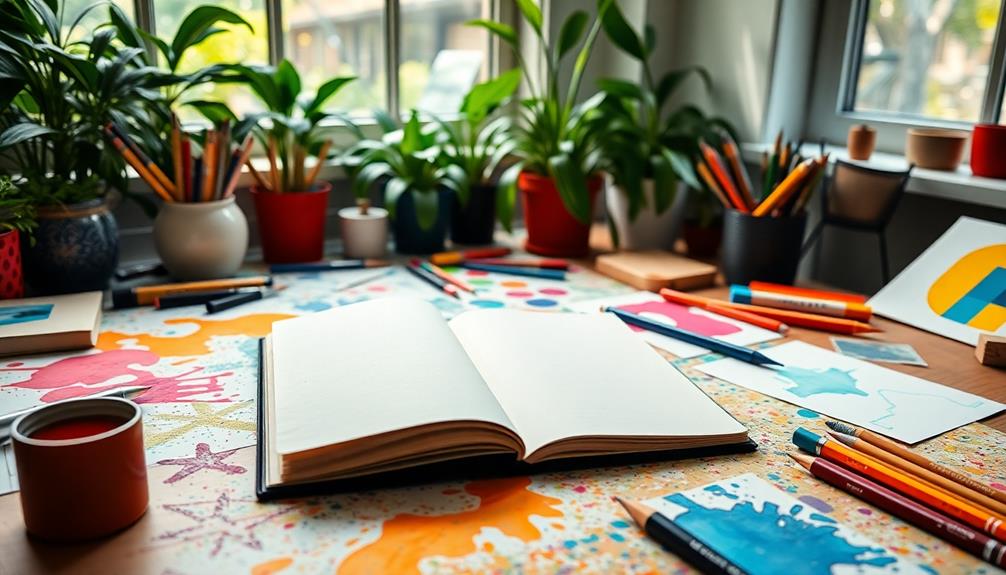Unleashing your creativity with Infinite Design has become simpler than ever. You’ll encounter a **user-friendly interface** that adjusts to your unique style. Personalize your workspace to increase efficiency and maintain organization in your projects. The **powerful layer management** allows for precise editing while experimenting with various brush settings to achieve breathtaking effects. **Real-time collaboration features** promote teamwork by enabling seamless feedback. Whether you’re a novice or expert, this app enables you to fully express your **artistic vision**. Continue exploring, and you’ll uncover a plethora of incredible tools and techniques ready to enhance your designs to new heights. Start your creative journey now and unlock endless possibilities.
Key Takeaways
- Explore the user-friendly interface to easily locate tools and unleash your artistic potential.
- Customize your workspace for a personalized layout that enhances your creative workflow.
- Utilize diverse brush settings and layer management to create unique and precise designs.
- Take advantage of real-time collaboration features to inspire teamwork and gather instant feedback.
- Regular updates ensure you have access to the latest tools and innovations to elevate your creativity.
Overview of Infinite Design

Infinite Design is a powerful app that transforms your creative process, making it accessible and efficient for artists of all levels.
You'll find its user-friendly interface and robust features empower your artistic journey. Customizable workspaces allow you to resize and move elements, tailoring the layout to suit your preference.
Layer management enhances your organization, making editing intuitive and straightforward. You can experiment with various brush settings to create unique strokes and effects, expanding your artistic repertoire.
Familiarizing yourself with the tools offered is vital, as it maximizes your creative potential. The app's regular updates guarantee you always have the latest features at your fingertips, keeping your creative projects fresh and innovative.
Immerse yourself and explore what Infinite Design has to offer!
Navigating the User Interface

Maneuvering the user interface of the Infinite Design app can be a breeze once you get the hang of it. The simple menu system and intuitive layout help you quickly locate tools and functions.
As you explore, take note of these key features:
- Effortless navigation through drawing tools and layers
- Customizable workspace tailored to your preferences
- Powerful options for managing and organizing layers
- Diverse brush settings for unique artistic effects
Getting familiar with these elements not only enhances your design experience but also sparks your creativity. As you explore different techniques and experiment with various tools, you’ll begin to understand what resonates with your unique approach. This journey will help you refine your skills and uncover the aesthetics that truly inspire you. So, don’t hesitate—dive in and discover your design style today!
Customizing Your Workspace

Transform your creative environment by customizing your workspace in the Infinite Design app. You can resize and move elements to fit your personal style, making the interface truly yours. Whether you prefer a minimalist setup or thrive in a more chaotic aesthetic, the freedom to rearrange tools fosters endless possibilities. Using eclectic interior design ideas as inspiration, you can mix and match various design elements to craft a unique workspace that reflects your artistic identity. In a space tailored just for you, creativity can flow more freely, fueling your projects and enhancing productivity.
Embracing a balance between technology use and creative expression can enhance your design experience, allowing you to tap into your full potential as you explore the importance of nurturing an imaginative mindset.
Experiment with different layouts to see what enhances your workflow and inspires your creativity. Efficient layer management allows you to keep your projects organized, making it easier to edit and refine your work.
Don't hesitate to adjust tool placements and settings, as they can drastically impact your design process. Familiarizing yourself with these options won't only streamline your experience but also reveal new creative potentials.
Essential Drawing Techniques
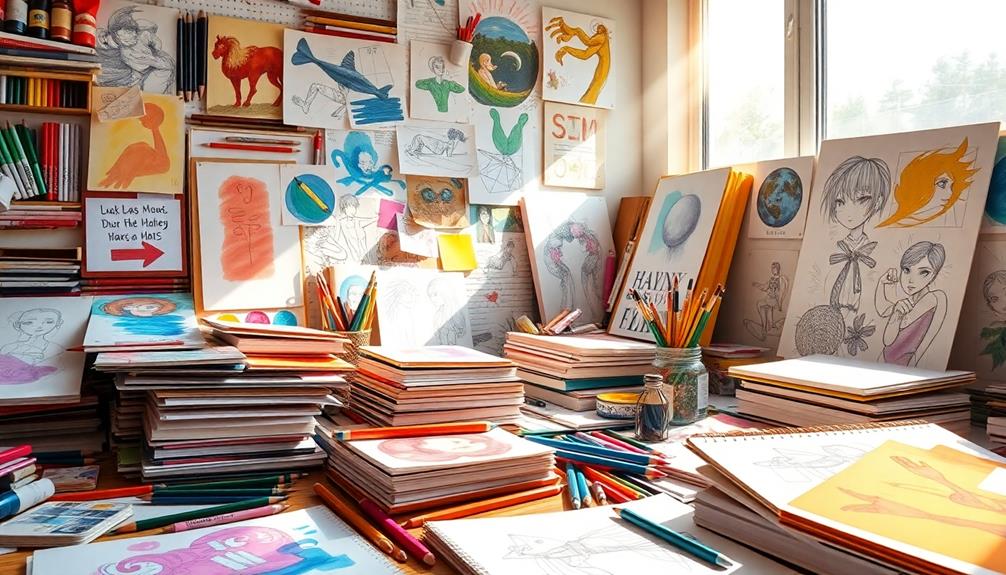
Mastering essential drawing techniques in the Infinite Design app can greatly elevate your digital artwork.
By honing your skills with various tools and methods, you'll create stunning visuals that stand out. Here are some key techniques to focus on:
- Adjust brush settings: Experiment with different brushes and effects for unique strokes.
- Utilize layers effectively: Separate elements in your artwork for easier editing and precision.
- Blend and smudge: Create smooth shifts between colors for a more polished look.
- Use selection tools: Isolate specific areas to manipulate without affecting the entire piece.
Enhancing Collaboration Features

Collaboration in the Infinite Design app is made seamless with real-time sharing and editing features that enhance teamwork on creative projects. You can invite team members to work together, ensuring everyone can contribute simultaneously. This eliminates the hassle of sending files back and forth, allowing for a more dynamic creative process.
Here's a quick overview of key collaboration features:
| Feature | Benefit | Usage Example |
|---|---|---|
| Real-time Editing | Everyone sees changes instantly | Brainstorming sessions |
| Commenting | Provides feedback without disruption | Reviewing design concepts |
| Version Control | Easily revert to previous states | Experimenting with styles |
With these tools at your disposal, you'll find collaboration is not just effective, but also inspiring!
Frequently Asked Questions
What Types of Devices Are Compatible With Infinite Design App?
Infinite Design app works seamlessly on Android devices and tablets, ensuring you can create anywhere. It's compatible with most touchscreen devices, giving you the flexibility to design your art on the go. Enjoy your creative journey!
Can I Import and Export Files in Different Formats?
When you design, think of your canvas as a bridge. You can import and export files in various formats, ensuring your creativity flows seamlessly between different platforms and tools, enhancing your artistic journey.
Are There Any Subscription Fees or Costs Associated With the App?
Yes, there are subscription fees for the app, which activate additional features and tools. You can choose from different plans, so you'll find one that fits your needs and budget perfectly.
How Do I Reset the App to Default Settings?
If your app feels cluttered like a messy desk, resetting it to default is simple. Just go to settings, find reset options, and choose to restore defaults. You'll find a fresh start awaits!
Is There a Community or Forum for User Support and Tips?
Yes, you can find community forums and support groups online where users share tips, tricks, and advice. Engaging with fellow users helps you enhance your skills and troubleshoot any issues you encounter.
Conclusion
With Infinite Design, you're not just creating; you're exploring, experimenting, and expressing. You've learned to navigate the user interface, customize your workspace, and master essential drawing techniques. Now, release your creativity, collaborate with others, and watch your artistic visions come to life. Embrace the journey of self-discovery, embrace the thrill of innovation, and embrace the endless possibilities that await. So grab your stylus and let your creativity flow—your masterpiece is just a stroke away!