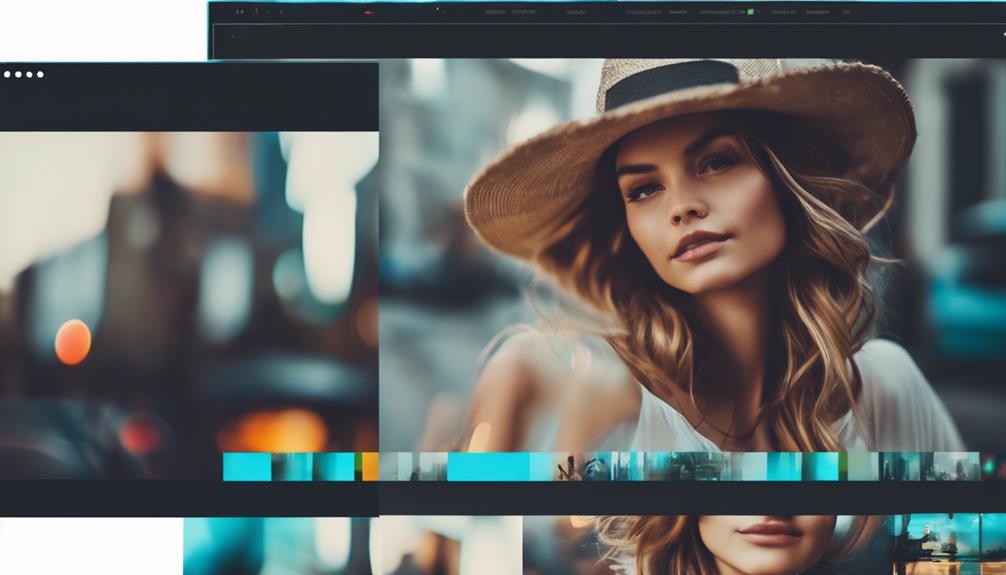When deciding between inline styles and styled components, think about your project's needs. Inline styles are quick and simple for small-scale applications, allowing for immediate rendering. However, they can lead to maintenance issues and inefficiencies in larger projects. On the other hand, styled components offer advanced features like dynamic styling, theming, and better organization, making them more suited for complex applications. They enhance reusability and prevent style conflicts, which is vital as your projects grow. Keep exploring to discover how each option might fit into your web design strategy and which could truly revolutionize your approach. Additionally, it’s important to consider the style vs styling explained debate when making your decision. Understanding the differences between managing individual style properties and creating reusable styling components is crucial in determining which approach aligns best with your project goals. By carefully evaluating the pros and cons of each method, you can confidently choose the best option for optimizing the design and development process of your web application. Ultimately, the decision between inline styles and styled components should be based on the specific requirements and complexity of your project.
Key Takeaways
- Inline styles offer quick implementation for small projects but lack maintainability and advanced CSS features, making them less suitable for larger applications.
- Styled components promote modularity and encapsulation, allowing for dynamic styling, advanced features, and better code maintainability.
- Performance-wise, CSS classes generally render faster, while CSS-in-JS can be optimized but may introduce overhead in larger applications.
- Compatibility issues with email rendering make inline styles necessary, while styled components may require extra workarounds for similar use cases.
Understanding Inline Styles
Inline styles let you define CSS directly within your components, but they come with trade-offs that can affect your project's maintainability and performance. While they offer a way for dynamic styling, you might find that inline styles make your code less reusable. Since you're placing styles directly into your components using JavaScript objects, it can lead to cluttered code, especially in larger projects.
One significant limitation is that inline styles don't support advanced CSS features such as media queries, pseudo-classes, or animations. This restriction can hinder your ability to create responsive designs and complex interactions. Additionally, repeated declarations of inline styles can increase DOM size, which may negatively impact rendering speed and overall application performance.
On the other hand, inline styles can be incredibly useful in specific scenarios, such as email templates, where consistent rendering across various email clients is essential. Many email clients don't support external stylesheets, making inline styles a practical choice.
Just remember that while they serve a purpose, relying too heavily on inline styles could complicate your codebase in the long run.
Exploring Styled Components

When you explore Styled Components, you'll discover a range of benefits that enhance your styling process, like scoped styling and dynamic customization.
However, you might also encounter some challenges, such as performance issues in large applications.
Let's break down what makes Styled Components a powerful option and where it might fall short.
Benefits of Styled Components
Styled components offer numerous advantages that streamline the development process and enhance the overall maintainability of your styles. By allowing you to write CSS directly in your JavaScript files, styled components promote a modular approach, making it easier to reuse styles across your modern web applications. This eliminates the headaches often associated with inline CSS, where styles can quickly become tangled and unmanageable.
One standout benefit of styled components is their ability to generate unique class names, preventing style conflicts that commonly occur with traditional CSS. This guarantees better encapsulation of styles, which is essential for larger projects where multiple developers collaborate.
In addition, styled components support advanced CSS features like nesting, theming, and media queries, enabling you to create responsive and dynamic user interfaces effortlessly.
With styled components, you can leverage JavaScript logic for dynamic styling based on props, enhancing the interactivity of your applications. This clear separation of concerns not only simplifies writing CSS but also helps maintain consistency in design patterns throughout your projects, ultimately leading to a more streamlined workflow and improved user experience.
Challenges With Styled Components
Using styled components can pose challenges, especially in contexts like email rendering where inline styles are often a necessity. Since styled components don't support inline styles by default, you may face inconsistencies across various email clients. This can be frustrating, especially when you need that level of compatibility.
Additionally, dynamic styling capabilities complicate the extraction of static styles, making it tricky to convert your designs for environments that don't support JavaScript-based styling. Media queries and pseudo-classes, commonly employed in traditional CSS, aren't applicable in email contexts, limiting styled components' effectiveness for this purpose.
Here's a quick overview of some challenges you might encounter:
| Challenge | Description | Impact on Development |
|---|---|---|
| Inline Styles Required | Email rendering often needs inline styles. | Increased complexity |
| Static Style Extraction | Dynamic styles complicate static extraction. | More effort needed to convert |
| Media Queries Limitations | Media queries aren't usable in emails. | Reduced design flexibility |
| Project Adaptation | Existing projects may struggle with email specifics. | Need for additional workarounds |
| Solutions Needed | Lack of packages for inline styles in styled components. | Highlights limitations |
These challenges underscore the importance of understanding where styled components may fall short.
Performance Comparisons

Performance comparisons between inline styles and CSS classes reveal that the latter usually offers superior rendering speed thanks to browser optimizations. When you use inline styles, you may encounter some performance drawbacks that can affect your application's efficiency. Here are four key points to evaluate:
- Rendering Speed: CSS classes are generally faster to render because browsers optimize for them, while inline styles can slow things down.
- DOM Size: Inline styles often repeat style declarations, which increases DOM size and leads to slower parsing and rendering.
- Performance Tests: Results show that while inline styles can add overhead, CSS-in-JS libraries, like styled components, can be optimized for better performance without sacrificing functionality.
- Compression Benefits: Class-based styles allow for better compression in server-rendered contexts, making them more efficient for larger applications compared to inline styles.
Functionality and Features
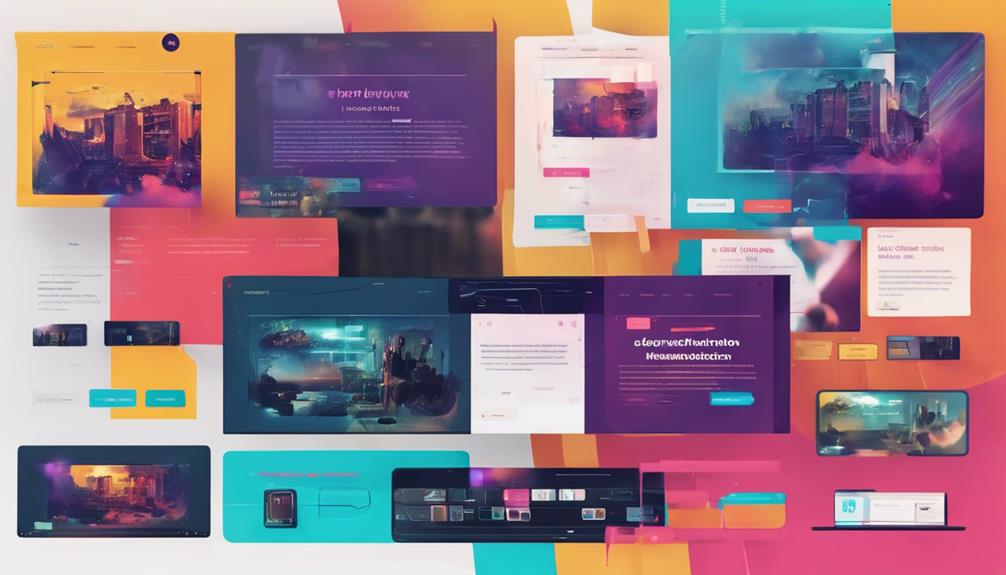
While performance is important, the functionality and features of your styling approach play an essential role in creating responsive and interactive web applications.
Inline styling offers encapsulation, reducing style conflicts, but it falls short with advanced CSS capabilities. You won't be able to use media queries or pseudo-classes, which limits your ability to create responsive designs and hover effects.
On the other hand, CSS-in-JS libraries like styled-components provide a wealth of features that enhance your design process. These libraries support dynamic styling, allowing you to apply styles conditionally based on props or state. This flexibility means you can easily implement theming and manage complex styles within your React components.
Moreover, styled-components generate unique class names, preventing style conflicts that can arise when multiple components share the same styles. This modular approach to styling simplifies your CSS management while enabling the use of advanced features like animations and nested selectors.
Advantages and Drawbacks

When deciding between inline styles and styled components, it's crucial to weigh their respective advantages and drawbacks to find the best fit for your project. Here's a quick breakdown:
- Inline Styles:
- Speed: They enable immediate rendering, making them perfect for rapid prototyping.
- Simplicity: Ideal for small projects where minimal styling is needed.
- Styled Components:
- Maintainability: They promote a modular approach, making your code easier to manage in larger projects.
- Advanced CSS Features: Styled components support features like theming, media queries, and animations, which inline styles lack.
While inline styles offer quick implementation, they can limit your ability to create responsive designs due to their lack of support for advanced CSS features.
On the other hand, styled components introduce a slight overhead in bundle size and complexity, but they greatly enhance maintainability and offer robust styling capabilities.
Ultimately, your choice should reflect your project's scale and requirements, balancing the need for speed against the advantages of a more structured styling approach.
Future of Web Design

The future of web design increasingly embraces CSS-in-JS libraries, which enhance maintainability and reusability of styles for developers. Styled-components stand out in this evolution, allowing you to encapsulate styles within components, making your designs more dynamic and responsive. As web development shifts towards component-based architectures, integrating styles directly into your components helps create more cohesive user experiences.
While inline styles offer rapid prototyping and quick styling adjustments, especially in frameworks like React, they come with limitations. The ability to implement advanced features like theming and media queries is where CSS-in-JS really shines, overcoming the shortcomings of inline styles and traditional methods.
Moreover, performance optimization has become essential in web applications. CSS-in-JS libraries provide unique class names that prevent style conflicts, ensuring your applications render faster.
As you navigate the future of web design, adopting CSS-in-JS will likely be key to creating efficient, maintainable, and responsive web applications. Embracing these modern techniques not only enhances your workflow but also prepares you for the evolving demands of users and browsers alike.
Frequently Asked Questions
Is It Better to Use Styled Components?
If you're looking for maintainability and reusability, styled components are better for your projects. They help you avoid style conflicts, support advanced features, and keep your codebase clean and organized, making collaboration easier.
What Are the Disadvantages of Inline Styling?
Inline styling can clutter your code, complicate maintenance, and hinder collaboration. It lacks advanced features like media queries and animations, and can lead to specificity issues, making it harder to manage styles predictably across your application.
Why Avoid Inline Styles?
You should steer clear of inline styles; they stifle style standardization, spark style conflicts, and stymie sophisticated features. Instead, embrace external stylesheets for seamless scalability, superior speed, and sensational collaboration with CSS-savvy designers.
What Is the Advantage of Inline Style in Html?
Inline styles let you apply quick, direct styling to HTML elements, helping you prototype faster. They keep styles scoped, reducing conflicts, and enable dynamic updates using JavaScript, simplifying your workflow without extra CSS files.
Conclusion
In the debate between inline styles and styled components, it's clear both have their place in web design.
While inline styles offer simplicity and quick fixes, styled components provide scalability and maintainability.
So, which approach will you choose to enhance your projects?
As web design continues to evolve, embracing the right tools can make all the difference.
Ultimately, your choice should align with your project's needs and your team's workflow for the best results.